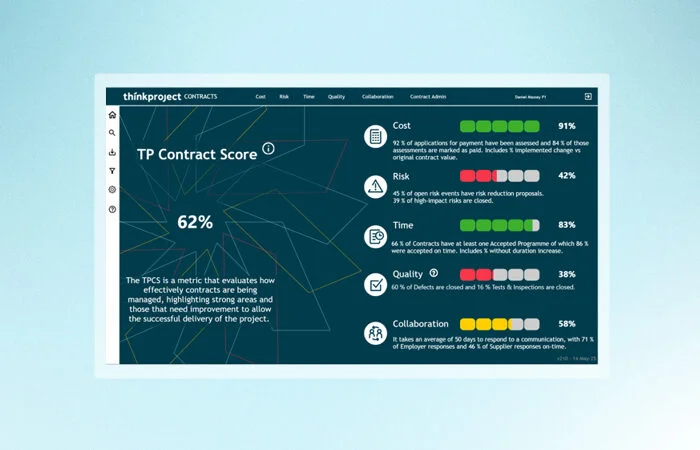Construction documentation software: How to choose and use the best tools for your projects
In the construction industry, every blueprint, permit, inspection, and change order matters. Managing this flood of paperwork through a mix of spreadsheets, email threads, and file folders not only slows down projects, but it can lead to your team making costly mistakes. Lucky for you, choosing the right construction documentation software can help overcome challenges associated with complex construction projects.
Whether you’re building a custom office building, a hospital, or a highway, documentation software centralizes your project files, keeps stakeholders aligned, and reduces the risks tied to outdated or missing information. In this blog, we’ll break down what construction documentation software is, why it matters, and how a common data environment (CDE) can improve your processes.

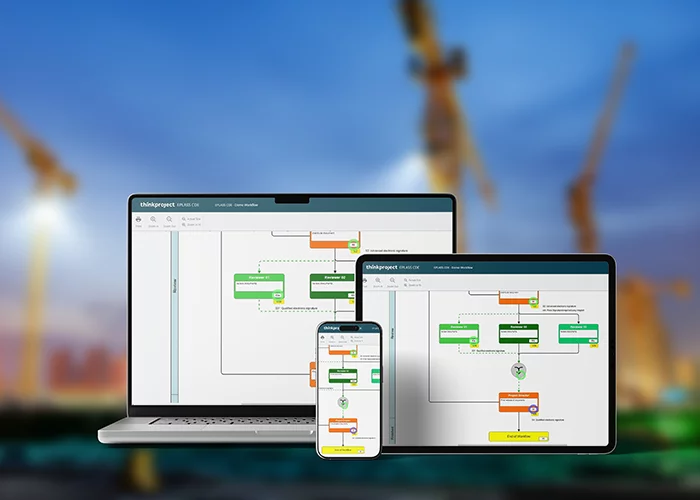
What is construction documentation software?
Construction documentation software is designed to organize, store, manage and share the large volume of documents generated during a construction project. This can be a part of a software platform or an individual solution.
This software serves as a centralized source of truth for all project information such as:
- Blueprints, drawings and plans
- Change orders and RFIs (Requests for Information)
- Contracts and permits
- Safety and inspection reports
- Daily logs and photos
- Etc.
At its core, the software ensures that everyone—from architects and engineers to site managers and subcontractors—is working from the same up-to-date information.
Benefits of using construction documentation software
Many platforms are cloud-based, offering mobile access on the job site. They also support real-time collaboration, version control, and audit trails—allowing teams to track changes, maintain compliance, and reduce costly delays caused by miscommunication or missing documents.
Choosing to digitize and centralize your construction documentation offers several advantages:
1. Improved efficiency
Manual document handling is time-consuming. Searching for files across email, USB drives, and printed folders can stall decision-making. Documentation software speeds up workflows with searchable databases, standardized forms, and instant access to project data from any location.
2. Enhanced collaboration
Whether you’re coordinating with designers, contractors, or inspectors, documentation software ensures all parties see the latest versions of every document. Notifications and shared access prevent communication silos and reduce confusion.
3. Better risk management
Outdated blueprints, lost permits and unauthorized changes can trigger expensive rework and even litigation. With real-time updates, permission controls, and version history, documentation software provides the transparency and accountability needed to manage risk.
4. Regulatory compliance
Construction projects must meet various legal and safety standards. Document control systems help ensure that required forms, inspection reports, and compliance records are complete and accessible for audits.
5. Cost savings
Time is money—especially in the built asset industry. Faster approvals, fewer delays, and reduced rework translate into significant cost savings over the lifetime of a project.
6. High information security
Most modern CDEs have been designed with data security in mind and taking into consideration the most important security standards. That is why most reliable CDE solutions will be able to attest for ISO 27001 certification, as well as C5 or SOC attestations.
This is a particularly useful benefit, especially for projects that involve critical infrastructure, where information security is vital.
How a Common Data Environment (CDE) supports document management
A powerful way to manage construction documentation is by using a Common Data Environment (CDE). A CDE is a centralized digital space where all project data—documents, models, communications, and records—are stored and shared among stakeholders. This enables everyone involved in the project to access accurate and up-to-date information at any time.
Using a CDE ensures consistent document standards are maintained across teams. Files are version-controlled, changes are tracked, and access can be role-based, so only the right people can edit or view specific content. CDEs support real-time collaboration across locations, reducing information silos and speeding up coordination.


CDE vs. other documentation software
A Common Data Environment (CDE) offers significant advantages over traditional document management software through configurable workflows and ISO 19650 alignment. These features provide a structured and standardized approach to information management in BIM projects.
Unlike generic documentation tools that may only manage files in isolated silos, a CDE supports real-time collaboration, strict version control, and structured workflows across disciplines—from design through to construction and handover. It ensures that all stakeholders, regardless of their location or role, have access to a single source of truth, reducing the risk of errors, miscommunication, and duplication.
CDEs are often built to align with industry standards like ISO 19650, making them a smarter, more compliant solution for complex, high-stakes projects. Ultimately, a CDE not only enhances document management but also streamlines communication, accelerates approvals, and boosts accountability—making it a more reliable and future-proof option than basic document software.
A practical example
With a CDE | Without a CDE |
|---|---|
In a large hospital construction project, the architect uploads updated floor plans to the CDE. | The architect updates the floor plans and saves them to a shared drive or emails them to the team. |
The system automatically notifies the structural engineer and contractor. | There’s no automatic version control, so multiple versions may circulate via email or personal folders. |
The structural engineer and contractor review and approve the changes via predefined workflows. | The structural engineer might accidentally review an outdated plan. |
Everyone works from the latest approved version, avoiding miscommunication. | The contractor on site might print and build from the wrong drawing. Review and approval processes happen via email threads, making them hard to track and validate. There’s no single audit trail, making it difficult to prove who approved what, and when. |
Best practices for using construction documentation software
Once you’ve selected a platform or CDE, success depends on how you implement and use it. Here are some best practices to help you get the most out of your system:
1. Establish clear naming conventions and folder structures
Organize documents in a standardized, intuitive way so your team can easily find what they need.
For example:
[Project Name] > [Discipline] > [Document Type] > [Date/Version].
2. Train your team thoroughly
Don’t assume people will “figure it out.” Offer formal training sessions, how-to guides, and ongoing support. Make documentation part of your project kickoff.
3. Set access controls and permissions wisely
Not everyone needs to see or edit everything. Use role-based permissions to control access to sensitive data and prevent accidental overwrites.
4. Use version control and audit trails
You should always know who made changes, when, and why. This not only helps resolve disputes but also ensures you’re always working with the most current data.
5. Automate as much as you can
Use built-in automation features to streamline repetitive tasks. Set up notifications for approval workflows, create document templates, and automate naming systems.
6. Regularly backup and archive
Every software solution needs good backup practices. Set up regular archives and maintain historical records for legal, safety, or warranty-related needs.
The Built Asset Lifecycle Platform provides a combination of cloud-based solutions designed to support collaboration, compliance, and efficiency across all stages of construction projects.
Thinkproject CDE, one of the solutions included in the platform, offers a centralised ecosystem for storing, managing, and distributing documents. Key features include:
- Version control to eliminate confusion over document updates.
- Audit trails to track changes and access.
- Permission-based access to ensure security and confidentiality.
- Allows workflows for document reviews and approvals.
- Integrates with BIM models, enabling model-linked documentation.
This solution also enhances construction documentation management through workflow automation, mobile accessibility, and regulatory compliance. Thinkproject supports long-term archiving and ensures compliance with standards such as ISO 19650, GDPR, ISO 9001, ISO 27001, and C5/SOC 2. These certifications and standards make documentation legally robust, secure, and audit-ready.
Construction documentation software—and especially centralized solutions like a CDE—are no longer optional in today’s fast-paced, high-stakes building environment. They provide the structure, speed, and accountability that modern construction teams need to succeed. Whether you’re managing a single residential project, a multi-million-dollar commercial build or a critical infrastructure project, the right approach to documentation can make all the difference.
Learn more about how Thinkproject CDE can support your construction projects by viewing our dedicated demo!